Unity-10: 픽킹
픽킹 : 마우스 동작에 의한 이벤 발생
마우스 효과
using System.Collections;
using System.Collections.Generic;
using UnityEngine;
public class boomb : MonoBehaviour
{
public GameObject _effectBoom;
void OnMouseDown()
{
Debug.Log(gameObject.name + "커서클릭!!");
}
void OnMouseUp()
{
Debug.Log(gameObject.name+"커서 클릭 후 뗌!!");
}
void OnMouseEnter()
{
Debug.Log(gameObject.name + "안으로 들어왔어요!");
}
void OnMouseExit()
{
Debug.Log(gameObject.name + "밖으로 나갔어요!");
}
}
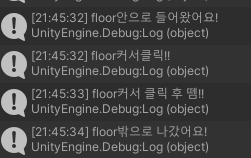

붐 이펙트 추가하기
using System.Collections;
using System.Collections.Generic;
using UnityEngine;
public class boomb : MonoBehaviour
{
public GameObject _effectBoom;
void OnMouseDown()
{
GameObject go = Instantiate(_effectBoom, transform.position, _effectBoom.transform.rotation);
Destroy(go, 5);
Destroy(gameObject);
}
}
- 5초 후에 go의 잔여데이터가 사라짐
히트이펙트 추가
using System.Collections;
using System.Collections.Generic;
using UnityEngine;
public class boomb : MonoBehaviour
{
public int _durationHit = 3;
public GameObject _effectBoom;
public GameObject _effectHit;
void OnMouseDown()
{
_durationHit--;
GameObject go = Instantiate(_effectHit, transform.position, _effectBoom.transform.rotation);
Destroy(go, 5);
if (_durationHit <= 0)
{
go = Instantiate(_effectBoom, transform.position, _effectBoom.transform.rotation);
Destroy(go, 5);
Destroy(gameObject);
}
}
void OnMouseUp()
{
Debug.Log(gameObject.name+"커서 클릭 후 뗌!!");
}
void OnMouseEnter()
{
Debug.Log(gameObject.name + "안으로 들어왔어요!");
}
void OnMouseExit()
{
Debug.Log(gameObject.name + "밖으로 나갔어요!");
}
}

- Onbutton을 이용해서는 물체에대한 이펙트는 가능하나, 특정 위치에서의 이펙트는 불가능
댓글남기기